GCP - Google Cloud Platform Fundamentals - Core Infrastructure
GCP Google Cloud Platform Fundamentals - Core Infrastructure
overview
GCP offers four main kinds of services:
- compute, storage, big data and machine learning.
IaaS vs PaaS vs Serverless vs SaaS
- Infrastructure as a service (IaaS)
- delivers on-demand infrastructure resources such as compute, storage, and network capabilities, organized virtually into resources similar to physical data centers.
- Compute Engine
- Platform as a service (PaaS)
- offerings bind code to libraries that provide access to the infrastructure application needs.
- This allows more resources to be focused on application logic.
- App Engine
- Serverless
- further eliminate the need for infrastructure management by allowing developers to concentrate on their code.
- Cloud Functions and Cloud Run,
- Software as a Service (SaaS)
- provides the entire application stack as a cloud-based service that customers can access and use over the internet.
- Gmail, Docs, and Drive in Google Workspace.
security
The security infrastructure of Google Cloud and Google services is designed with multiple layers of protection.
The Hardware infrastructure layer
custom-designed server boards and networking equipment.
Google uses a secure boot stack to ensure that server machines are booting the correct software stack.
Premises security is implemented in Google’s data centers, with limited access for Google employees.
- The Service deployment layer focuses on encryption of inter-service communication.
- Google’s central identity service
- goes beyond username and password, employing additional risk-based challenges and secondary factors for user authentication.
- The service also intelligently challenges users for additional information based on
risk factorssuch as whether they have logged in from the same device or a similar location in the past. - Users can also employ secondary factors when signing in, including devices based on the Universal 2nd Factor (U2F) open standard.
- Encryption at rest
- applied to storage services, with centrally managed keys and hardware encryption support.
- The Internet communication layer
- Google services that are being made available on the internet, register themselves with an infrastructure service called the
Google Front End,- ensures that all TLS connections are ended using a public-private key pair and an X.509 certificate from a Certified Authority (CA),
- following best practices such as supporting perfect forward secrecy.
- The GFE additionally applies protections against Denial of Service attacks.
- Google services that are being made available on the internet, register themselves with an infrastructure service called the
- Google’s Operational security layer
- includes intrusion detection, insider risk reduction, employee U2F use, and stringent software development practices.
- Google also runs a Vulnerability Rewards Program to incentivize bug discovery in their infrastructure and applications.
pricing
Quota:
The Google Cloud network
global -> multi region -> region -> zone
caching nodes:
Google Cloud has more than 100 content caching nodes worldwide, which cache high demand content for quicker access.
These caching nodes allow applications to respond to user requests from the location that will provide the quickest response time.
Geographic locations:
- Google Cloud’s infrastructure is based in five major geographic locations: North America, South America, Europe, Asia, and Australia.
Each location is divided into several different regions and zones.
Regions represent independent geographic areas and are composed of zones.
Zones are areas where Google Cloud resources are deployed.
Running resources in different regions and Zones is useful for bringing applications closer to users around the world and for protection in case of issues with an entire region.
Deploying applications across multiple zones
- enables fault tolerance and high availability
- network latencies generally less than 1 millisecond
- zone and region
The network interconnects with the public Internet and more than 90 Internet exchanges and more than 100 points of presence worldwide.
edge network location
- When an Internet user sends traffic to a Google resource,
- Google responds to the user’s request from an edge network location that will provide the lowest latency or delay.
- Google’s edge casting network places the content close to users to minimize that latency
Environmental impact
Google’s data centers were the first to achieve ISO 14001 certification, which focuses on enhancing environmental performance and resource efficiency.
The data center in Hamina, Finland is one of the most advanced and efficient in Google’s fleet.
Google aims to operate completely carbon-free by 2030.
Interact with Google Cloud
4 ways to interact with Google Cloud
- Google Cloud Console
- Cloud SDK and Cloud Shell
- command-line interface
gcloud: Compute Engine, Google Kubernetes Engine (GKE) and many Google Cloud servicesgsutil: Cloud Storagekubectl: GKE and Kubernetesbq: BigQuery
- Cloud Shell
- command-line access to cloud resources directly from browser.
- Web preview functionality
- Cloud SDK command-line tools always available, up to date, and fully authenticated.
- Preinstalled Cloud SDK and other tools
- ephemeral compute engine virtual machine instance
- built-in authorization for access to Cloud Console project and resource
- Temporary Compute Engine VM
- 5 GB of persistent disk storage (
$HOME dir)
- 5 GB of persistent disk storage (
- Language support for Java, Go, Python, Node.js, PHP, and Ruby
- command-line access to cloud resources directly from browser.
- After 1 hour of inactivity, the Cloud Shell instance is recycled.
- Only the
/homedirectory persists. - Any changes made to the system configuration, including environment variables, are lost between sessions.
- Only the
- command-line interface
- Cloud Console mobile app
- For iOS and Android
- REST-based API
- for custom application
creating environment variables is a good practice. You can easily and consistently re-use these environment variables, which makes your work less error-prone.
Open APIs
Cloud Marketplace (formerly Cloud Launcher)
API
Application Programming Interfaces, APIs
- A software services implementation can be complex and changeable.
- to use that service
- instead other pieces of software had to know internal details about how they worked
- application developers structure the software, so that it presents a clean, well-defined interface that abstracts away needless details and then they document that interface.
- That’s an API.
- The underlying implementation can change as long as the interface doesn’t
- and other pieces of software that use the API don’t have to know or care.
- to change an API (add or deprecate a feature)
- version the APIs.
- To make the API change cleanly
- API v2 might contain calls that v1 does not.
- Programs that consume the API can specify the API version that they want to use in their calls.
- version the APIs.
- Supporting API, Google Cloud platform provides two API management tools.
- Cloud Endpoints
- Apigee Edge
Cloud Endpoints
- Suppose
- you’re developing a software service and one of GCP’s backends.
- to make it easy to expose this API.
- an easy way to monitor and log its use.
- to create and maintain APIs
- an easy to deploy proxy in front of the software service
- Distributed API management through an API console
- provides an API console
- implements those capabilities in an easy-to-manage interface.
expose the API using a RESTful interface
- supports applications running in GCP's compute platforms
in the languages and the client technologies.
- Runtime environment
- App Engine Flexible environment
- Kubernetes Engine
- Compute Engine
- Clients
- Android
- iOS
- Javascript
- Runtime environment
- control access and validate calls with JSON Web Tokens and Google API keys
- identify web, mobile users with Auth0 and Firebase Authentication
- to make sure it’s only consumed by other developers whom you trust.
- for the API to have a single coherent way for it to know which end user is making the call.
- generate client libraries
Apigee Edge
- a platform
- for developing and managing API proxies.
- for making APIs available to the customers and partners
- It has a different orientation though.
- Contains analytics, monetization, and a developer portal
- focus on business problems
- like rate limiting, quotas, and analytics.
- Many users of Apigee Edge are providing a software service to other companies
and those features come in handy.
- do business analytics and billing on a customer-facing API
- Because of the backend services for Apigee Edge need not be in GCP
- engineers often use it when they are “taking apart” a legacy application.
- Instead of replacing a monolithic application in one risky move
- they use Apigee Edge to peel off its services one by one,
- standing up microservices to implement each in turn,
- until the legacy application can be finally retired.
.










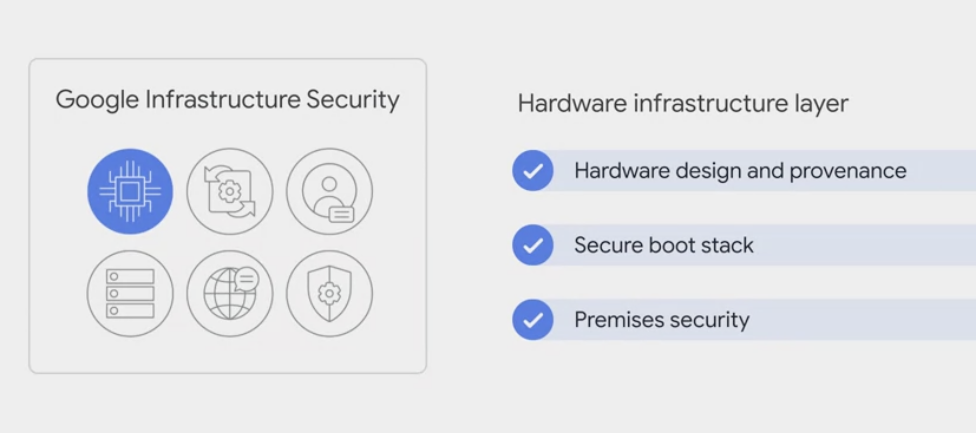

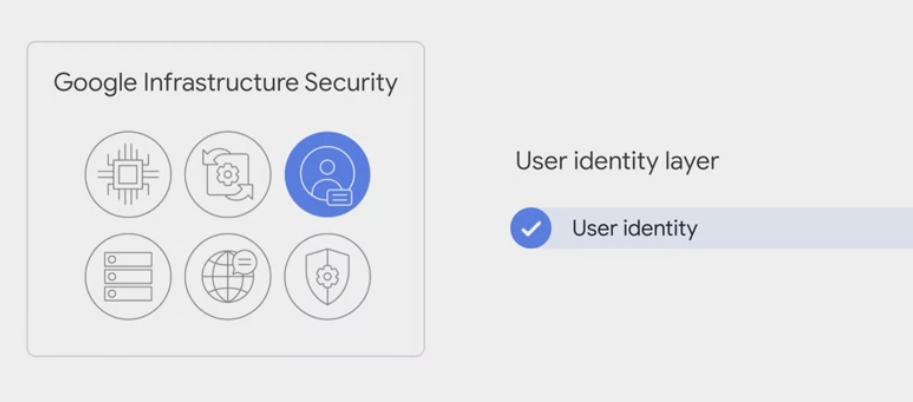
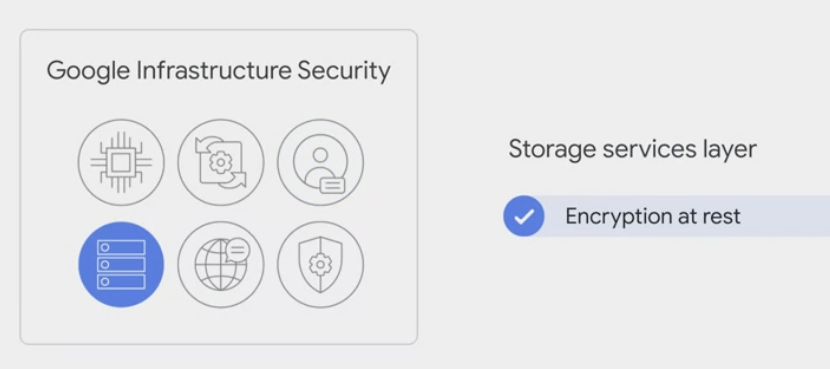
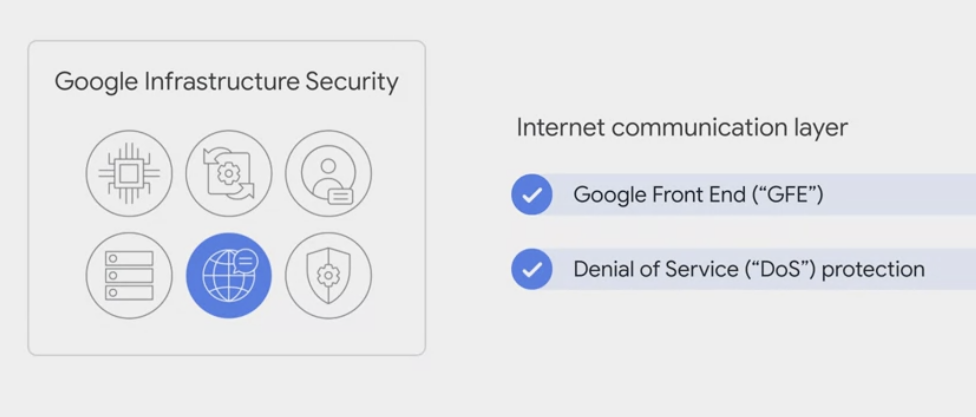
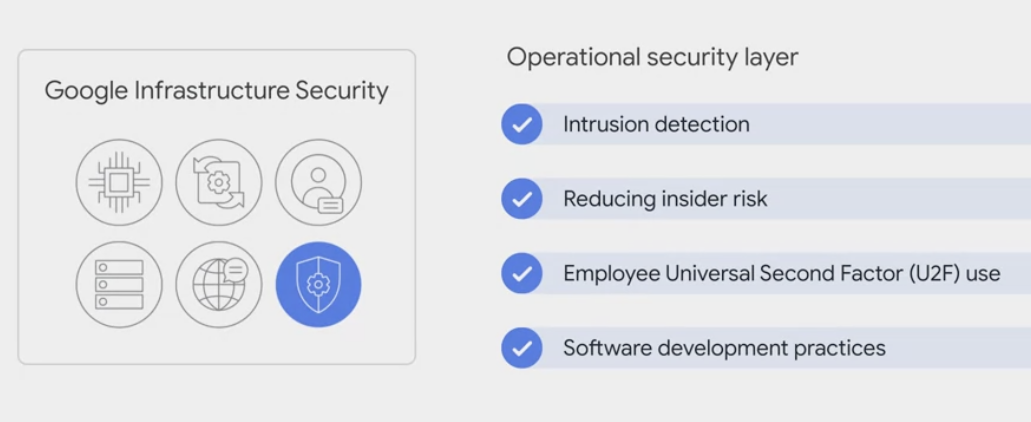



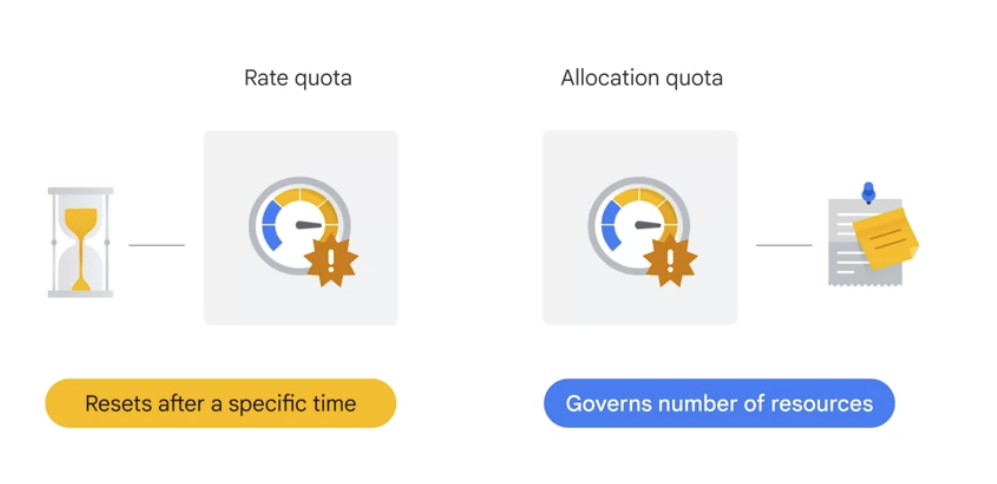

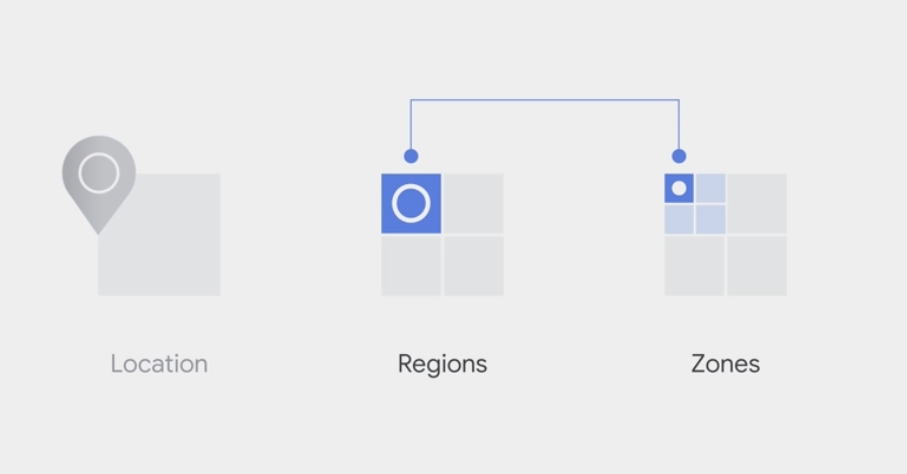

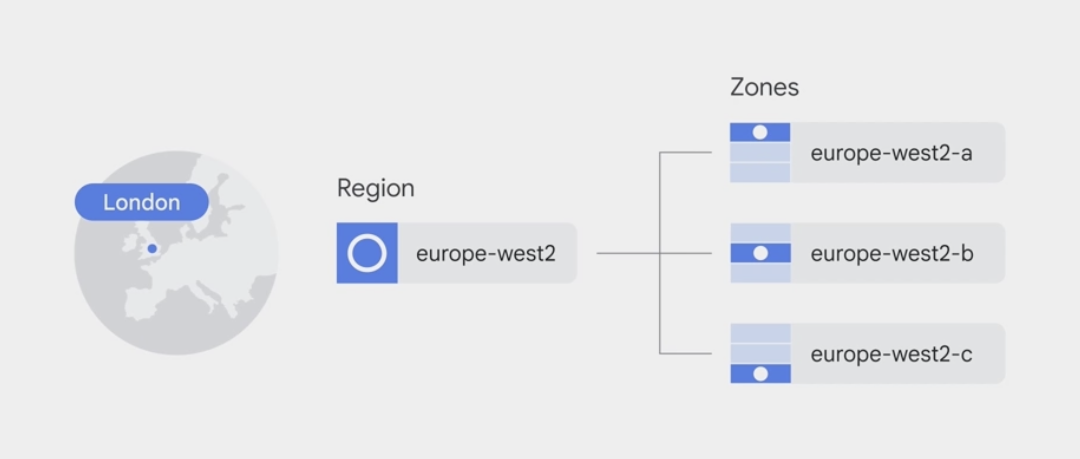
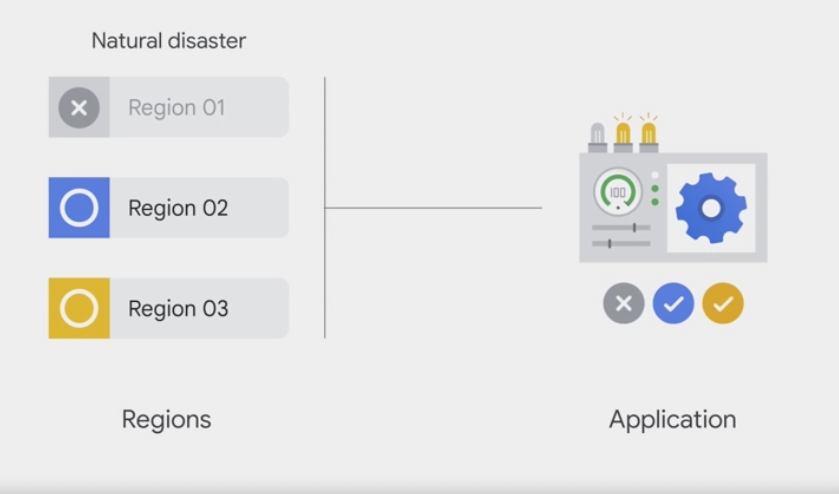


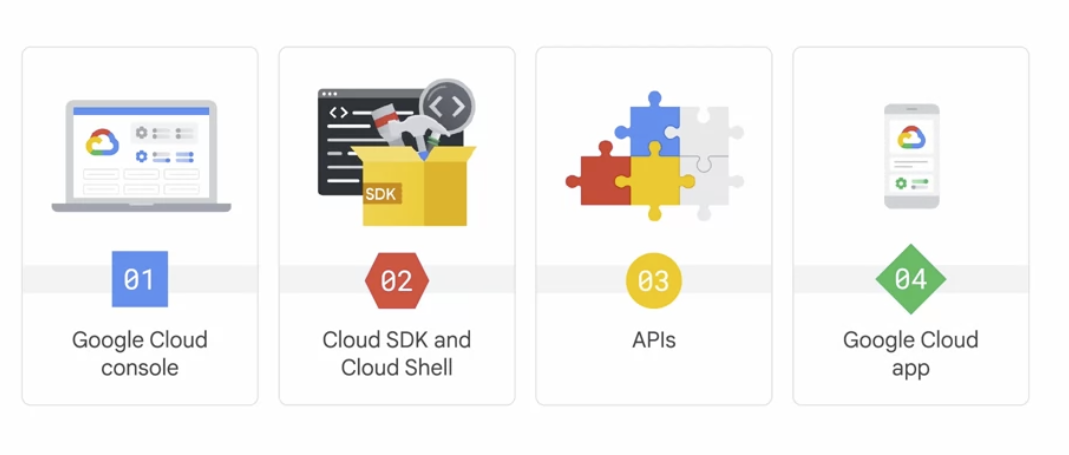




Comments powered by Disqus.